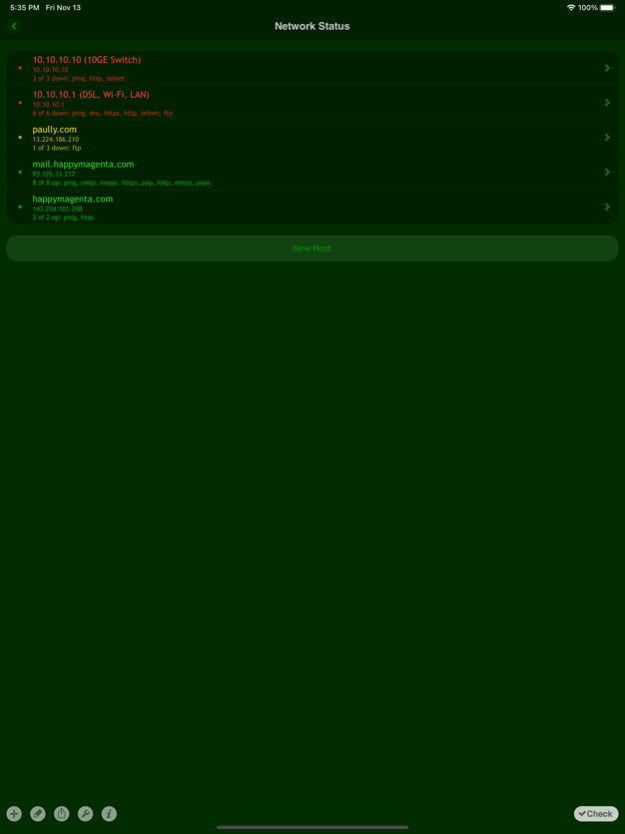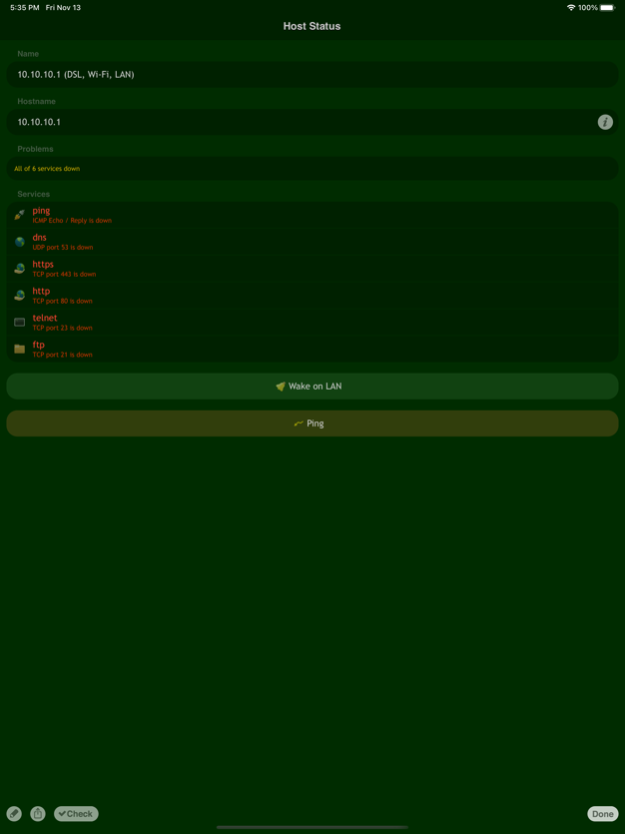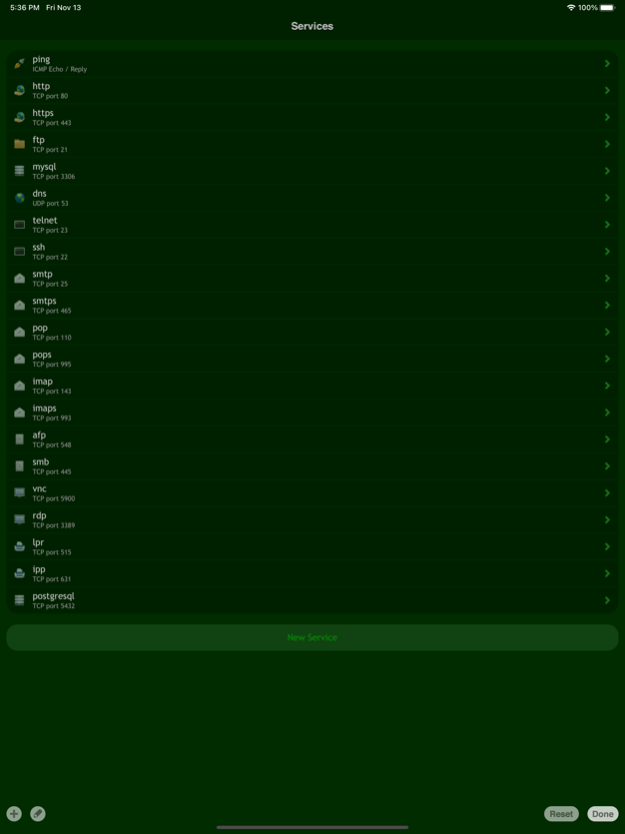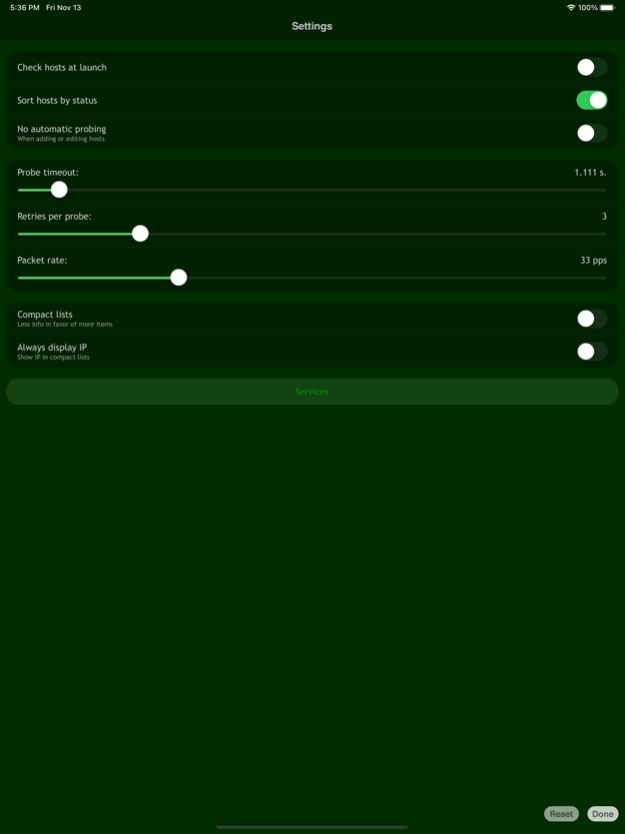Net Status - Server Monitor 1.11
Paid Version
Publisher Description
Net Status lets you get a fast glimpse of what is happening now with your hosts, routers and other network devices connected to the Internet or LAN.
The tool checks network services your hosts run for availability and presents the information in a convenient way in order to speed up the diagnostics of network problems. With Net Status you can quickly and easily determine which hosts and services are down from your monitoring list.
Net Status employs asynchronous algorithms that allow Net Status to operate really fast. Fractions of a second are needed to check a host with quite a number of running services. Even problematic hosts won't slow down the check process for a time much longer than a timeout you specify.
FEATURES
- Group hosts into multiple checklists
- Automatic scan of hosts for running services
- E-mail check results
- Predefined services for your convenience
- Possibility to add custom services
- Checks ICMP, TCP and UDP
- MAC address and hardware vendor lookup
- Wake on LAN or Wi-Fi
- Wake over the Internet (using proper routers)
- Ping hosts with integrated tool
- WHOIS hostnames, IP addresses
- Ultrafast asynchronous network I/O
DEMO VIDEOS
http://j.mp/netstatus_vids
MORE GREAT APPS
· Spyglass - augmented reality & GPS navigator
· Scany - Wi-Fi/LAN network scanner
Nov 7, 2022
Version 1.11
- Compatibility improvements and bug fixes
About Net Status - Server Monitor
Net Status - Server Monitor is a paid app for iOS published in the System Maintenance list of apps, part of System Utilities.
The company that develops Net Status - Server Monitor is Pavel Ahafonau. The latest version released by its developer is 1.11.
To install Net Status - Server Monitor on your iOS device, just click the green Continue To App button above to start the installation process. The app is listed on our website since 2022-11-07 and was downloaded 6 times. We have already checked if the download link is safe, however for your own protection we recommend that you scan the downloaded app with your antivirus. Your antivirus may detect the Net Status - Server Monitor as malware if the download link is broken.
How to install Net Status - Server Monitor on your iOS device:
- Click on the Continue To App button on our website. This will redirect you to the App Store.
- Once the Net Status - Server Monitor is shown in the iTunes listing of your iOS device, you can start its download and installation. Tap on the GET button to the right of the app to start downloading it.
- If you are not logged-in the iOS appstore app, you'll be prompted for your your Apple ID and/or password.
- After Net Status - Server Monitor is downloaded, you'll see an INSTALL button to the right. Tap on it to start the actual installation of the iOS app.
- Once installation is finished you can tap on the OPEN button to start it. Its icon will also be added to your device home screen.